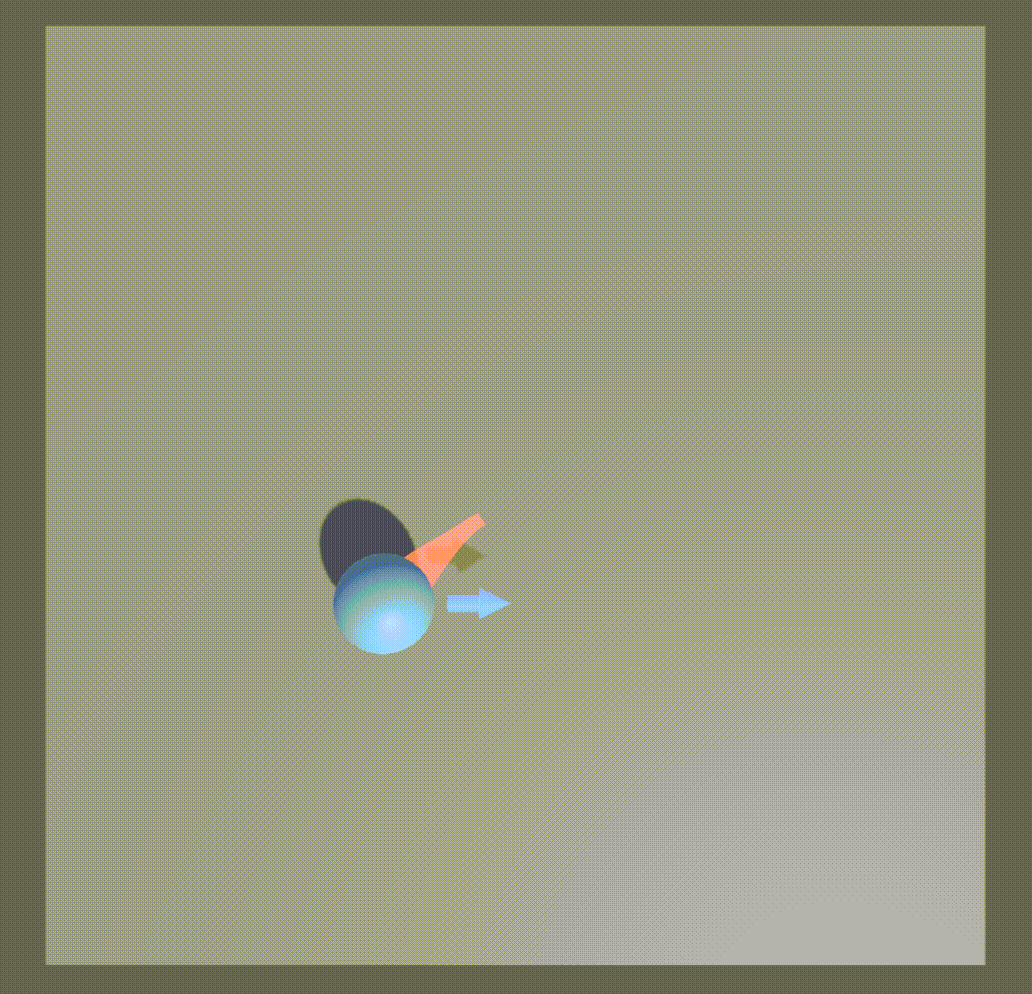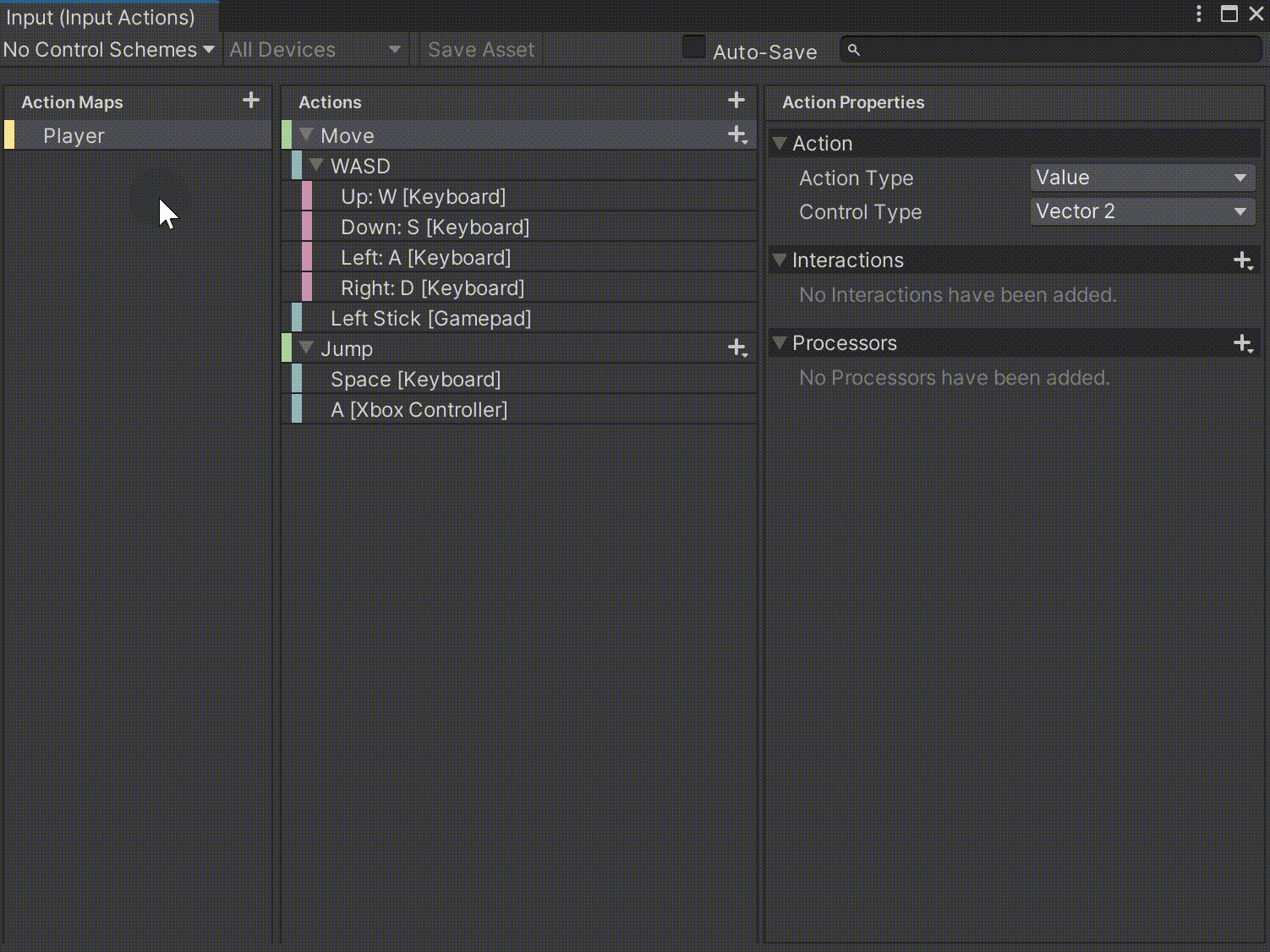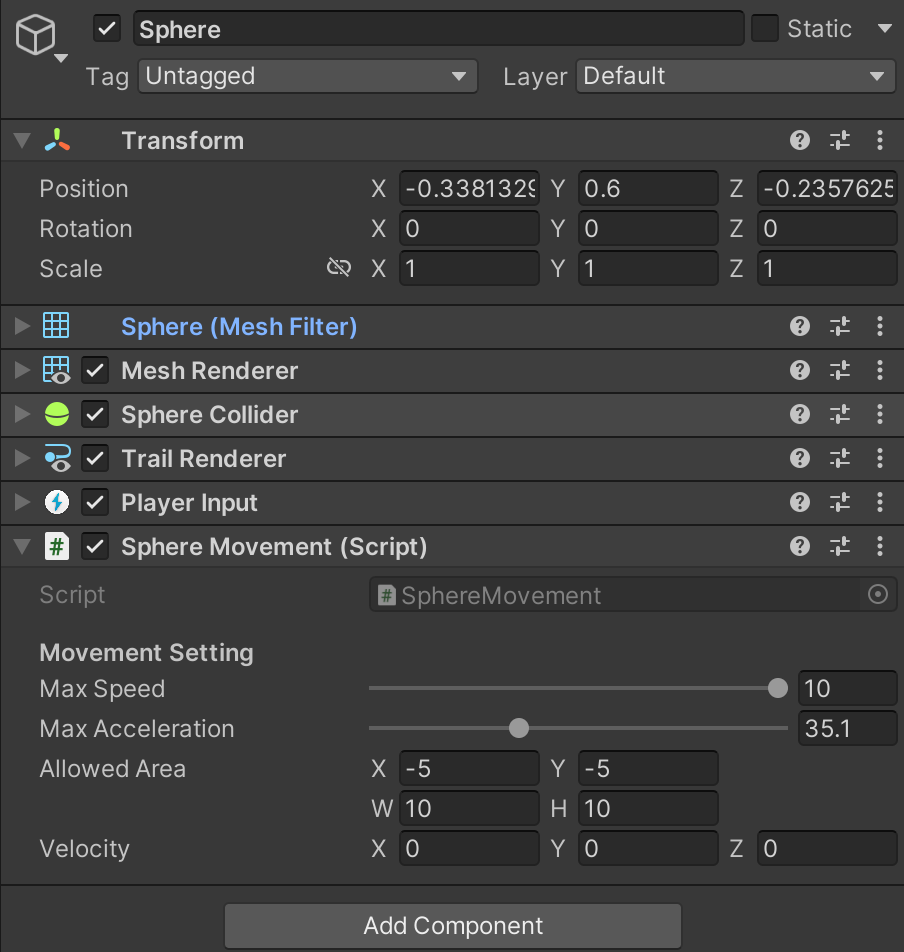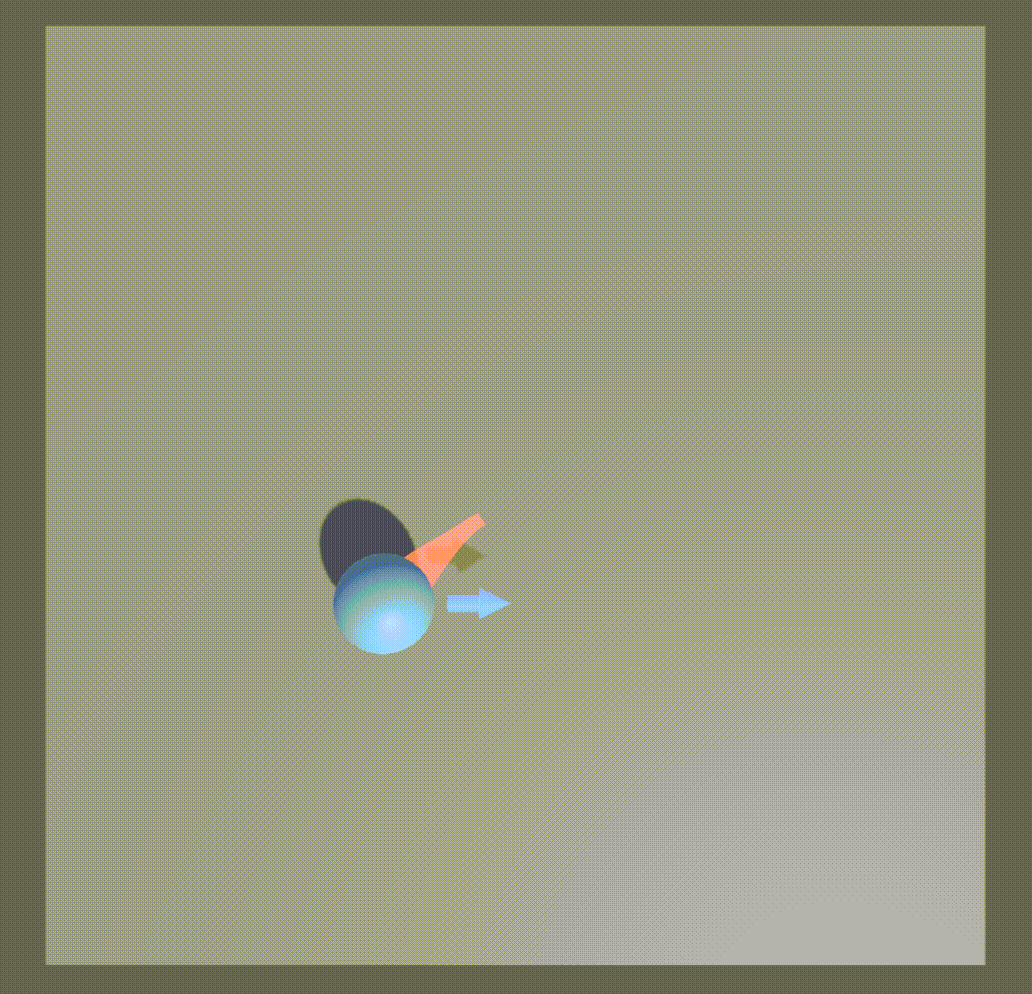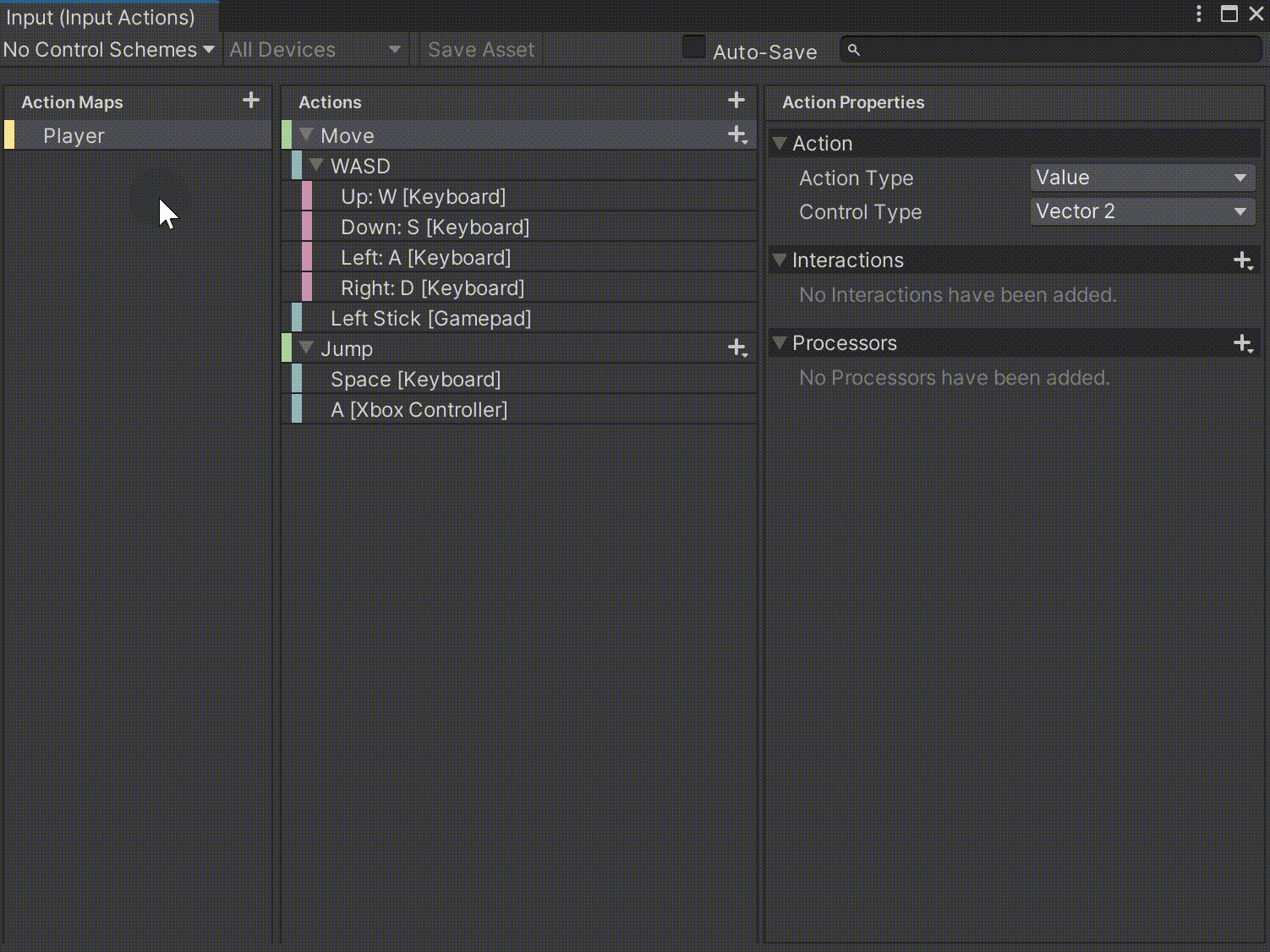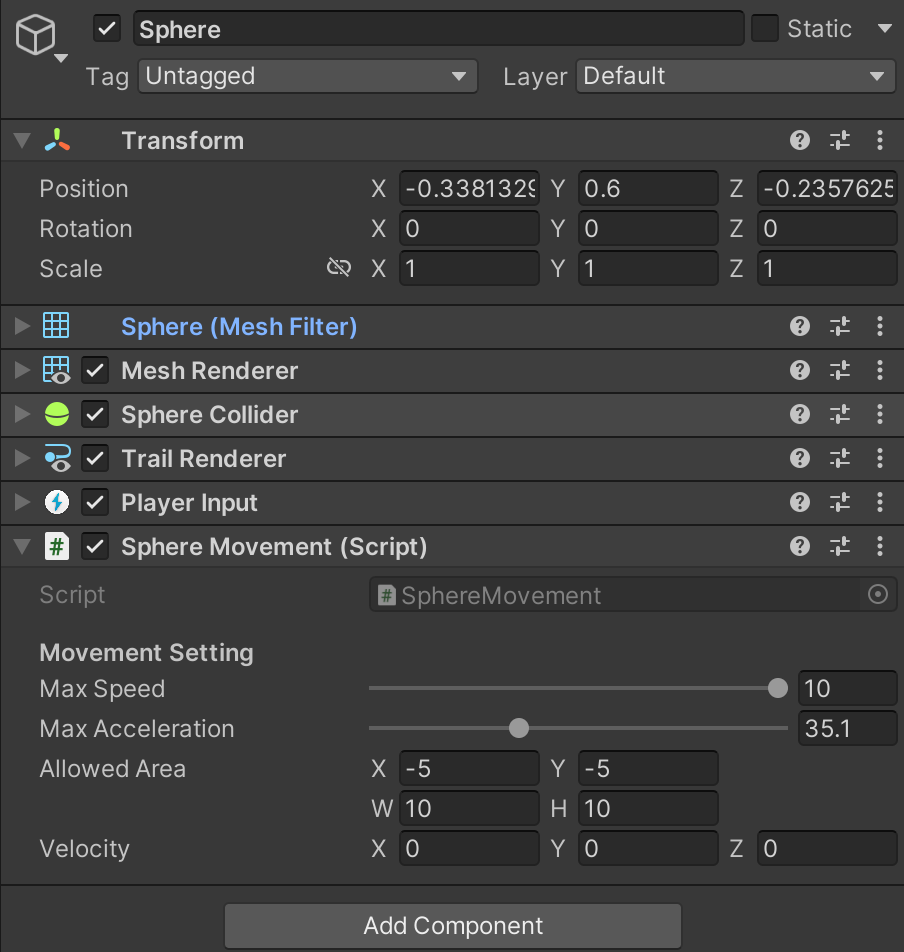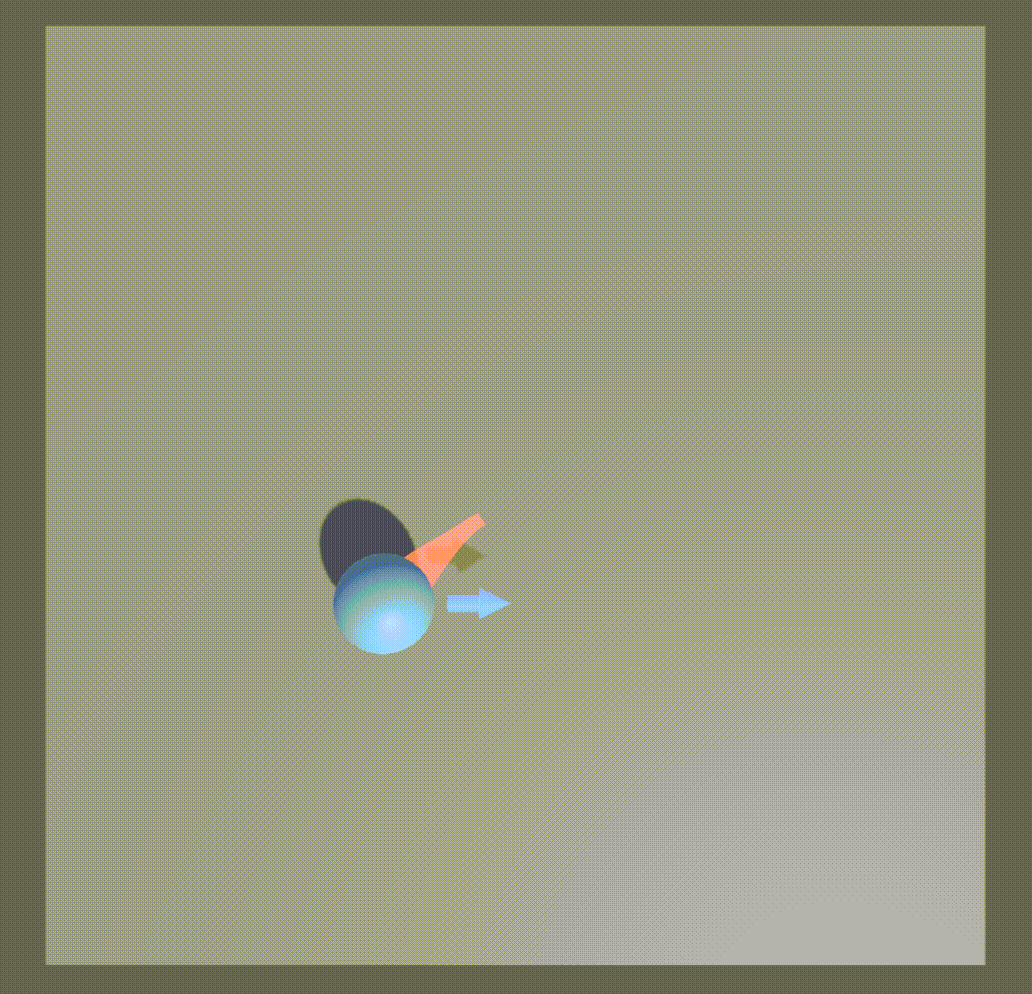Unity小球移动
摘自Catlike的Movement Tutorial
小球移动
创建小球
使用Input System包,在Package Manager中Unity包搜索即可
创建Input Action资产
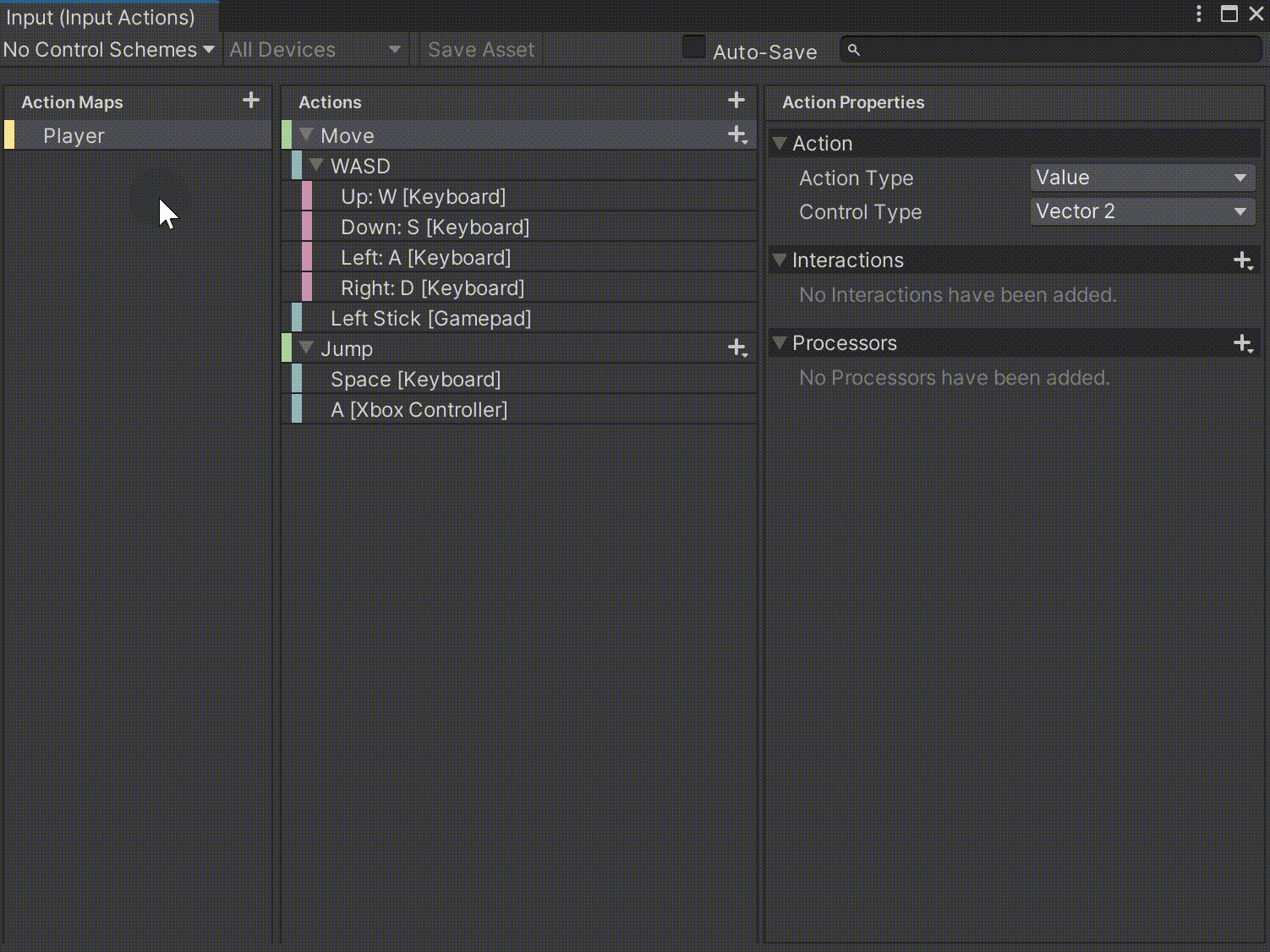
创建小球,包含拖尾渲染器、Player Input组件、脚本SphereMovement.cs
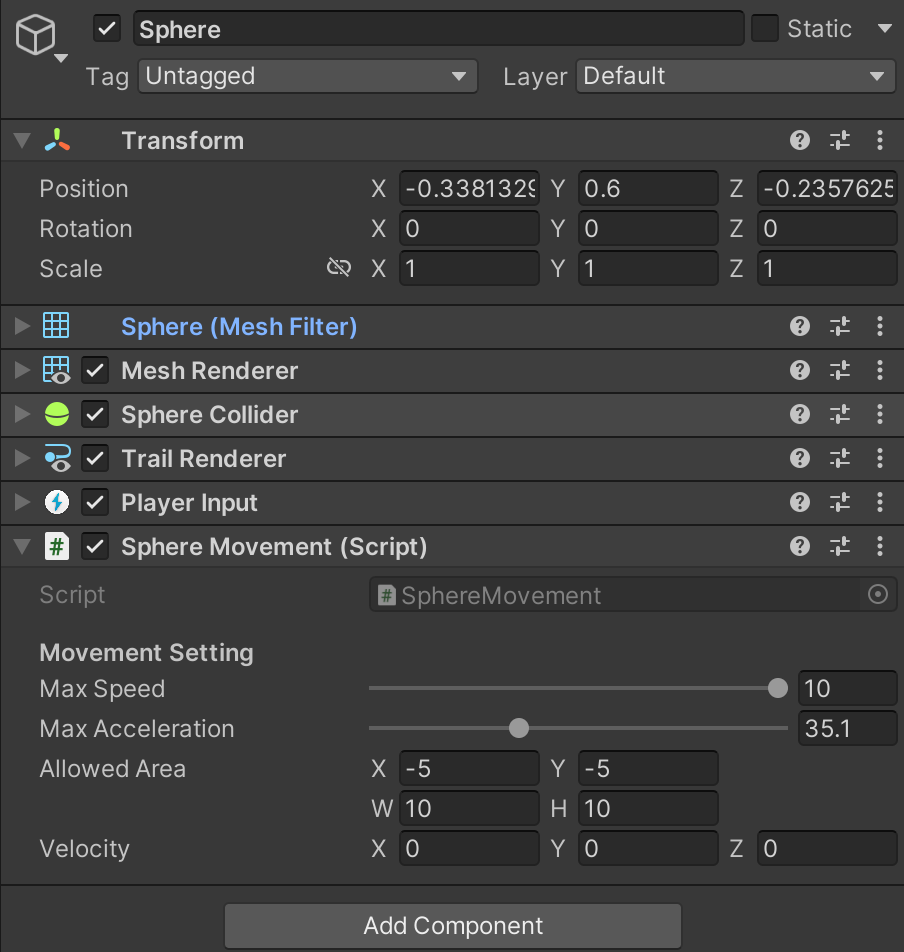
移动脚本
public class SphereMovement : MonoBehaviour
{
[FormerlySerializedAs("movementSpeed")]
[Header("Movement Setting")]
[SerializeField, Range(0f, 10f)] private float maxSpeed = 5f;
[SerializeField, Range(0f, 100f)] private float maxAcceleration = 10f;
[SerializeField] Rect allowedArea = new Rect(-5f, -5f, 10f, 10f);
public Vector3 Velocity;
private PlayerInput _input;
private Vector2 _moveInput;
private void Start()
{
_input = GetComponent<PlayerInput>();
Velocity = Vector3.zero;
}
private void Update()
{
_moveInput = _input.actions["Move"].ReadValue<Vector2>();
Vector3 desiredVelocity = new Vector3(_moveInput.x, 0, _moveInput.y) * maxSpeed;
float maxSpeedChange = maxAcceleration * Time.deltaTime;
Velocity.x = Mathf.MoveTowards(Velocity.x, desiredVelocity.x, maxSpeedChange);
Velocity.z = Mathf.MoveTowards(Velocity.z, desiredVelocity.z, maxSpeedChange);
Vector3 displacement = Velocity * Time.deltaTime;
Vector3 newPosition = transform.localPosition + displacement;
if (newPosition.x < allowedArea.xMin) {
newPosition.x = allowedArea.xMin;
Velocity.x = 0f;
}
else if (newPosition.x > allowedArea.xMax) {
newPosition.x = allowedArea.xMax;
Velocity.x = 0f;
}
if (newPosition.z < allowedArea.yMin) {
newPosition.z = allowedArea.yMin;
Velocity.z = 0f;
}
else if (newPosition.z > allowedArea.yMax) {
newPosition.z = allowedArea.yMax;
Velocity.z = 0f;
}
transform.localPosition = newPosition;
}
}
|